For some months now I’ve been experiencing really slow downloads from YouTube on both cabled and wireless network thought my dlink DIR-655 router. I’ve been searching Google for many nights, been trying different setups and never found any real solution to my problem. Today I gave up trying to be smart and geekish, and decided to reset to factory defaults. Yeah I know, lots of stuff to setup from scratch.. doh!
And wouldn’t you know… Youtube streams like it should again. :)
Other things I’ve tried that seemed to have helped others are «Enable Multicast Streams» (Advanced – Advanced network settings) and trying various UDP Endpoint Filtering and TCP Endpoint Filtering (Advanced – Firewall setting). None of these helped me, but it seems to have solved the Youtube issue for others so I think it’s worth mentioning.
Firmware I use: 1.33NAÂ | Hardware Version: A3 |Product Page: DIR-655
This was posted in english so hopefully search engines will index it – and if that helps others with the same problem, I’m happy. And I know there are many of you out there! Good luck.
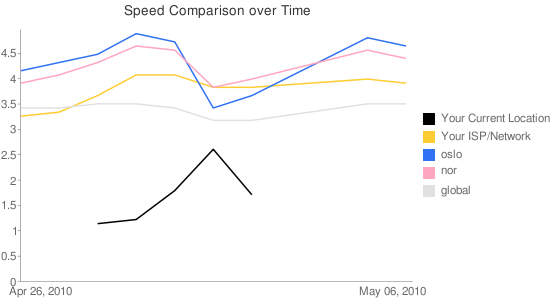

2 kommentarer
morten.knudsen · 07/01-2010 07:31
@hhogset
—–> reset to factory defaults (en instilling pÃ¥ router) <---- hjalp meg
Morten Knudsen · 05/26-2010 22:40
mknudsen.org: DIR-655 and youtube = slow @ http://bit.ly/9VzATK